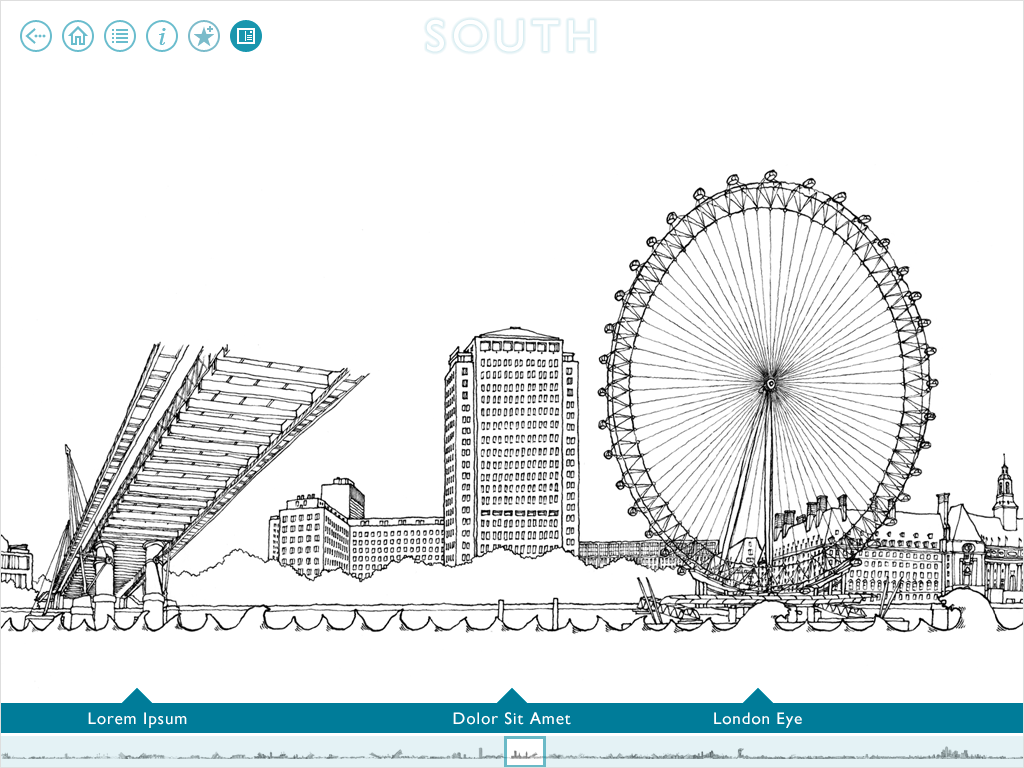
Step 1:
The user chooses a scene within the app and taps on the Postcard button in the top navigation bar.
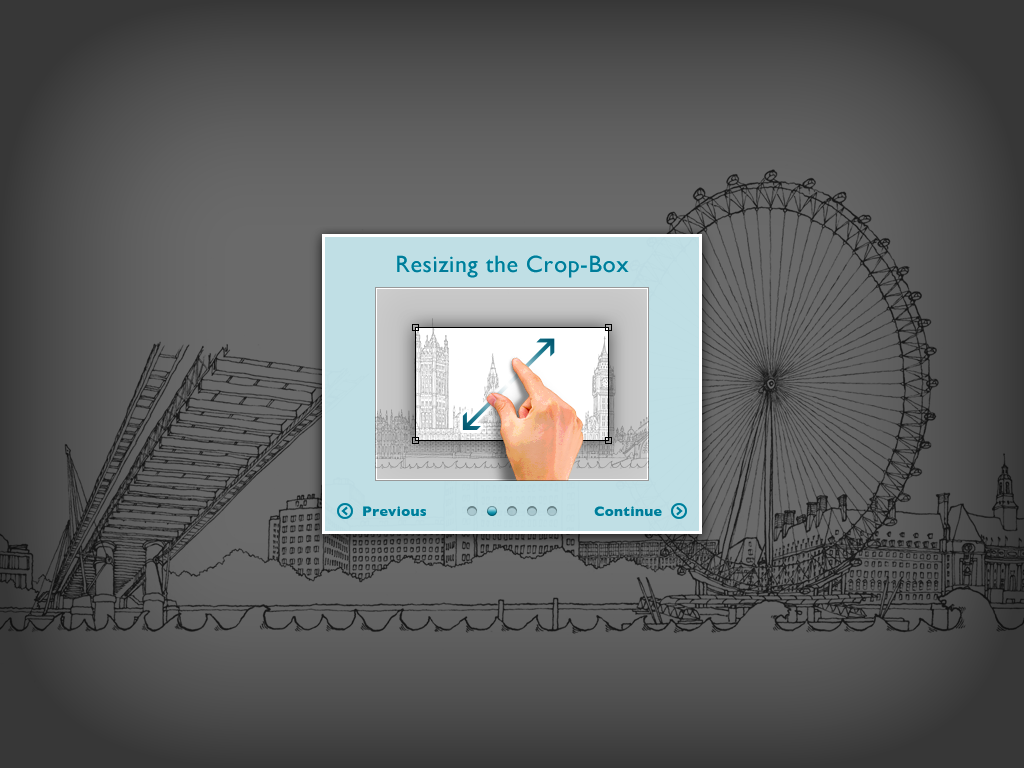
Step 2:
If this is the first time that the user is sending a postcard, they are presented with a popup help display, showing how the process works.
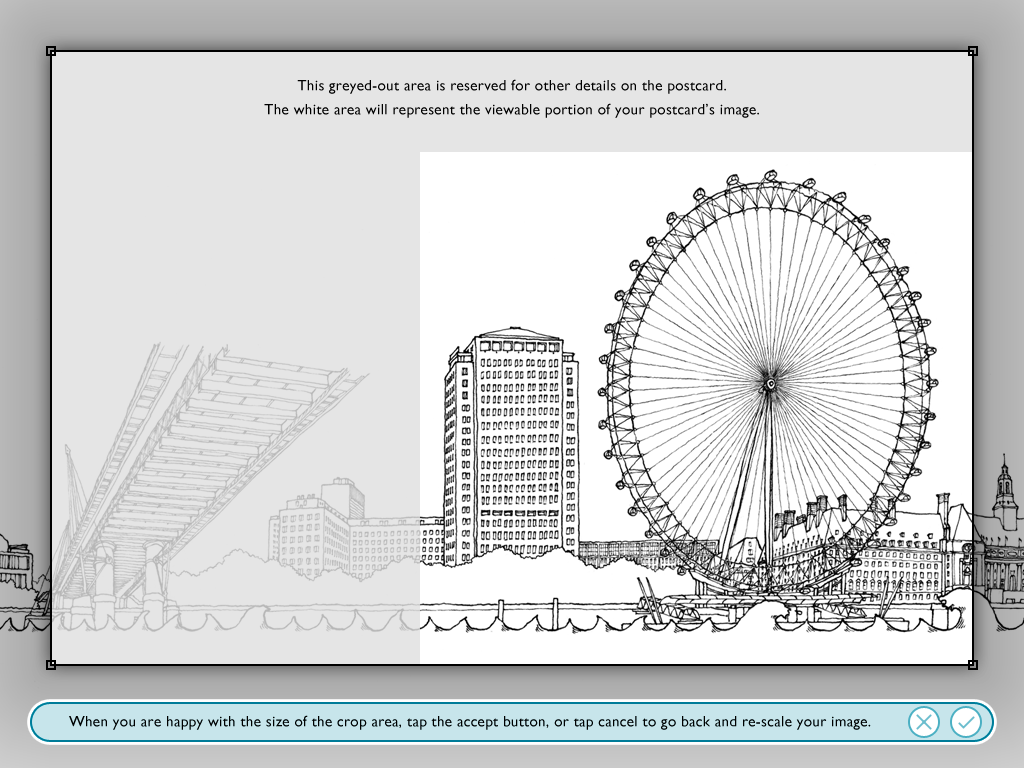
Step 3:
A crop overlay is displayed over the scene within the app, showing where the postcard boundaries will be, and which parts of the card are reserved for text versus viewable picture. The user can alter this crop area by moving it, or scaling it up or down.
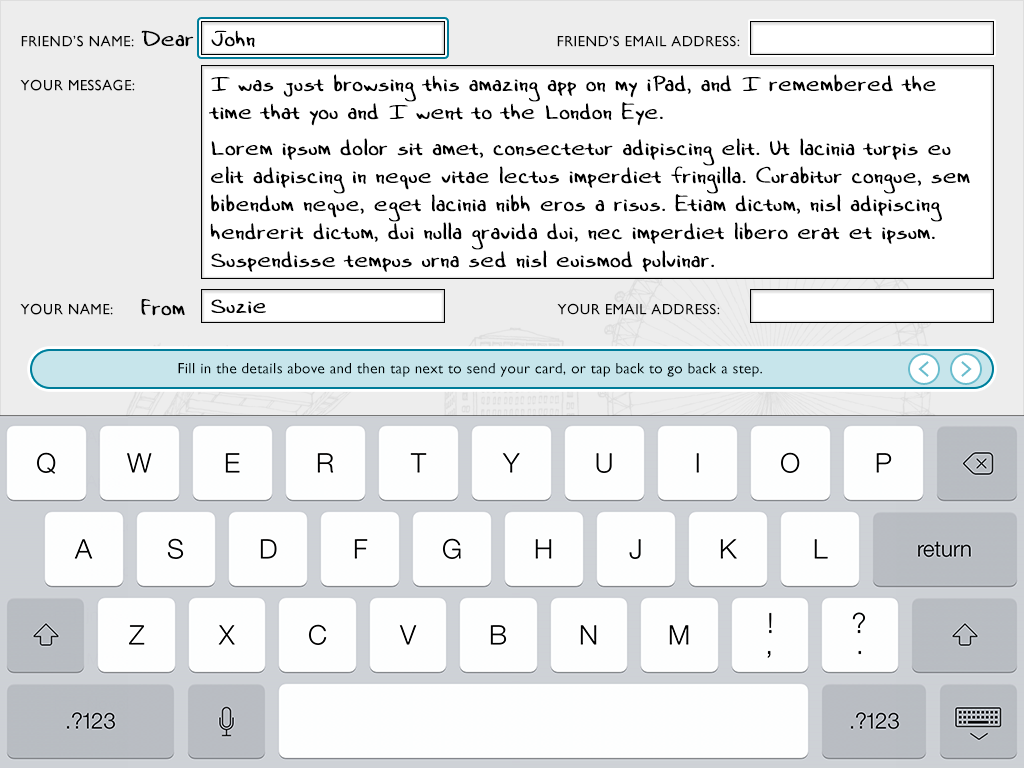
Step 4:
Once the user has cropped the picture to their liking, they are presented with options of writing a personal message and filling in the recipient's name and email address, as well as their own details.
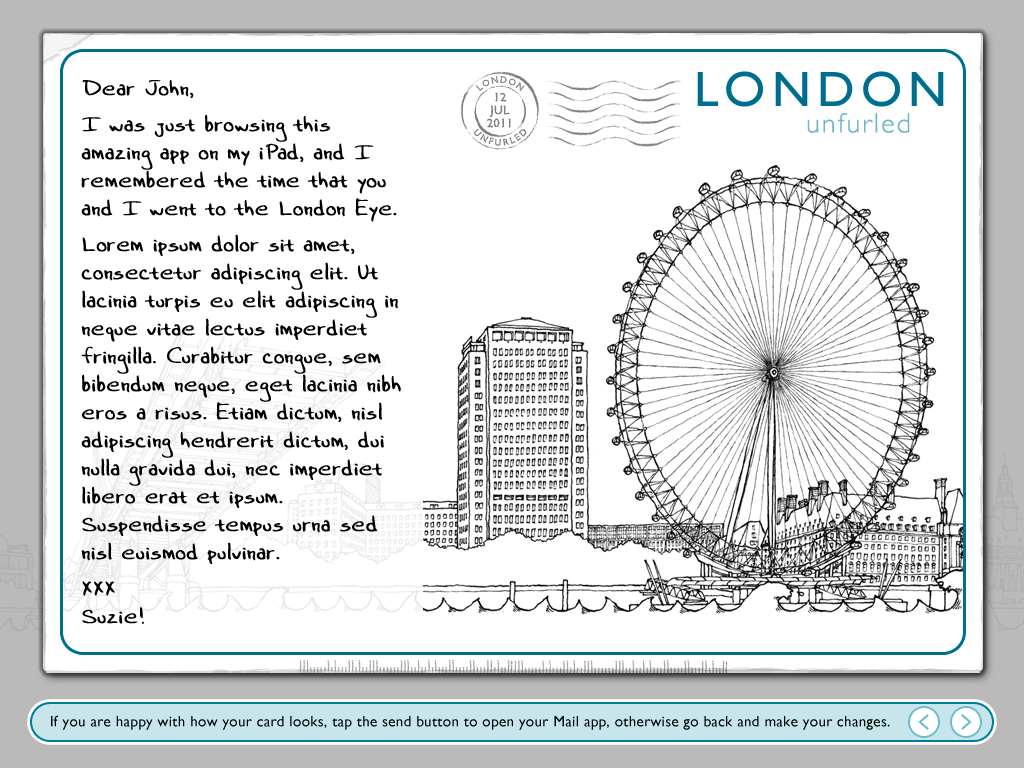
Step 5:
Once all details have been filled in, the user is presented a final preview, before the card is sent, or they can go back and make alterations. A unique feature is that the card is "stamped" with the current date, as well as the app branding.
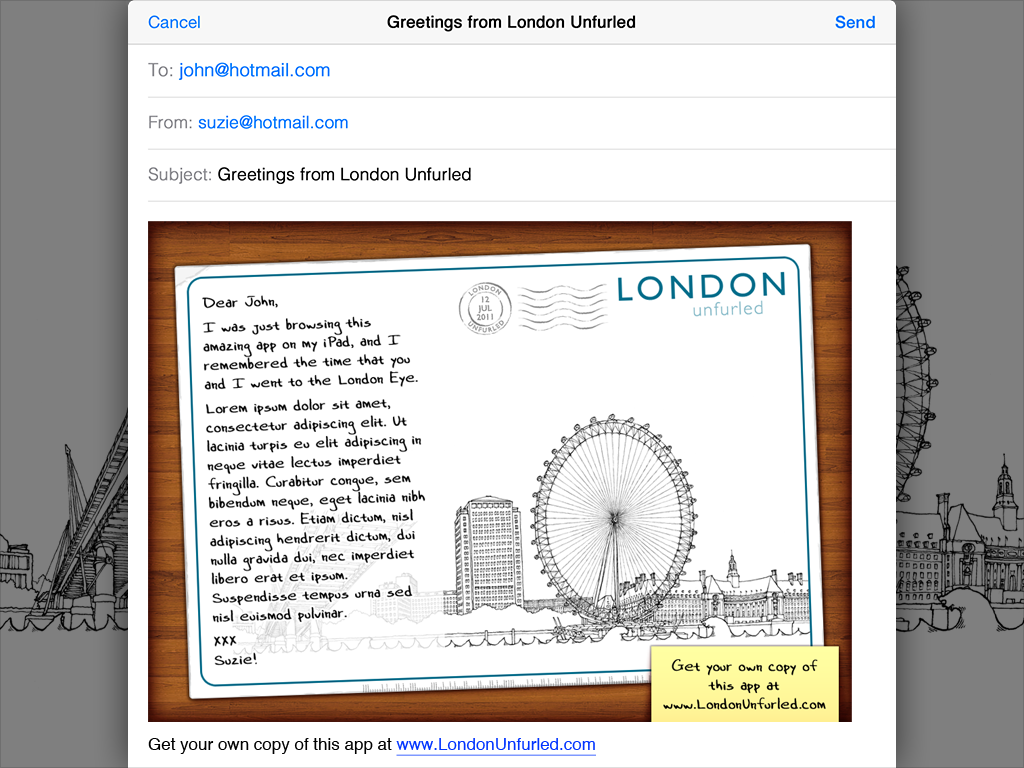
Step 6:
The user's email app is opened up with the postcard in place, ready to hit send. The preview card is shown as if posted through a letterbox and lying on a wooden hallway floor. The card has also been branded with the app's URL details, to encourage social-sharing.

Step 7:
Once the card has been sent, the user is taken back to the app and presented with a confirmation message


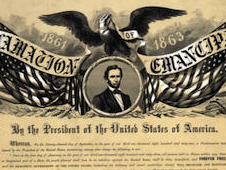




 London Unfurled
London Unfurled


